Cable connections are not used much on college anymore.
This manual is outdated.
This guide will help you to set up cable connection in your dormitory room. All info about that can be found HERE. Otherwise, of course, you can also use the eduroam wireless network + you can make your own Wi-Fi once you have your cable connection working (see orange section below).
1You need to be an active student
Your faculty coordinator has to create an account for you and send you back your login credentials.
eduID username: (ie. st12345)
password: (ie. x95123456AB)
2You need to have internet cable
 Before you get one, measure how long it needs to be to reach your computer from socket to table.
Before you get one, measure how long it needs to be to reach your computer from socket to table.
3Set your eduroam password
Go to id.ujep.cz, use your eduID to login (stxxxx).
Change your eduroam password - it's empty by default. Do not change the eduID password.
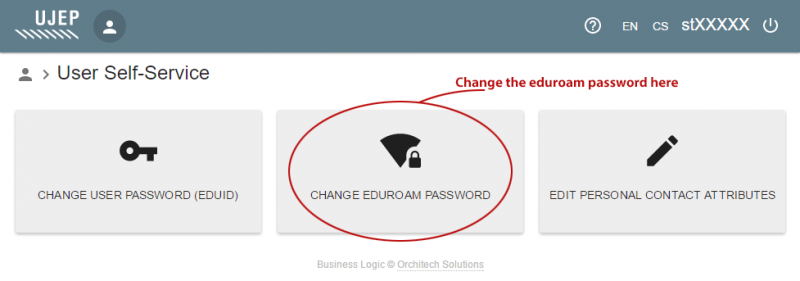
4Setup your computer
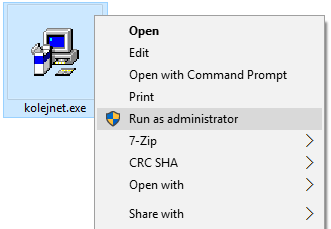 Download settings package and run it as administrator (right click on file, run as administrator)
Download settings package and run it as administrator (right click on file, run as administrator)
Note, this works on Windows, for other system see the wiki.
5Login
Connect your internet cable, login credentials should be asked, in case you can't see the login window, restart you computer.
Use your eduID with @ujep.cz and your eduroam pasword.
user: stxxxxx@ujep.cz
pass: your eduroam password
If this still doesn't work, ask your Buddy for help or feel free to contact our IT guy at it@esn-usti.cz ;)
Wi-Fi at dorms? There are some ways.. extra
There is no Wi-Fi in any room at dorms, hovewer there are severals ways how to get it. This part assumes you already did all the steps above and you have your cable connection working.
- Solution 1 - Easy: Wi-Fi made by your PC
Just install one of Virtual router software available, that's it (this one for example). - Solution 2 - Medium: Your own router - EXCEPTION
You need an exception! to get router working properly, so in theory it is possible, but ask us first, we'll try to get you an exception and let you know if that's possible before you buy any device. - Solution 3 - Difficult: Your own router - PROXY
You can just plug your router to socket and connect.. internet will not work untill you setup the proxy.. on the device you're connecting to wi-fi (ie. your phone) go to advanced settings for this particular network and set proxy settings as follows:
Manual proxy: proxy.ujep.cz
port: 3128
user/pass: the same as eduroam
This should work in most cases, but no promises, you don't need the exception for this solution.

Follow us